How to Format Your Ebook Without Spending a Dime
- By Prasenjeet
- June 22, 2014
- No Comments
It’s time now to format and finish your book.
This should be split into Final proof reading and then formatting to make your book suitable for various formats like Kindle, Nook, Kobo, Apple etc.
Final Proof Reading: Once your book has been finally edited, it is time to proof read your book again.
I proof read my book from beginning to end and this includes the title of the book. You never know where you might find embarrassing typos.
After I’m done, I request one of my friends or family members to also give the manuscript a thorough once over.
If I find my father in a good mood, I request him to proof read.
For my Cookbooks, I have requested my mother, who has in any case contributed the recipes, to lend me a helping hand.
So feel free to choose someone really reliable.
I have seen so many negative reviews of books with readers saying that the book is full of typos and grammatical errors and that the author has not proof read the document carefully.
That can really bring down your ratings with disastrous results on your sales rank.
So, please don’t let that happen to you.
Some Authors also use Beta readers (and pay for them) for proof reading.
Do that if you can spare some cash and if you feel comfortable using total strangers for your magnum opus.
Formatting: Once the book has been proof read, I start to format the book.
There are separate formatting rules for publishing on Kindle, Nook, Kobo, Apple, Create Space etc, which you need to study and follow very carefully.
I found a very helpful video tutorial that shows how to format your ebook for Kindle.
Once the book is properly formatted, you can upload it on Kindle, Create Space or your chosen platform.
Here is another video tutorial that talks about preparing and formatting your book for Print Version.
If you want to upload your book on other platforms, then you can upload your book to Smashwords. Smashwords distributes your ebook to Apple, Barnes & Nobles, Kobo, Sony, Diesel, Versent and other smaller platforms. Their formatting is similar to Kindle but different in certain respects. Since Smashwords prepares your book for other e-reader devices, their formatting guidelines may be a little stringent than Kindle. The difference in formatting that I found was that Smashwords doesn’t like that you use the copyright symbol in your book and they strongly encourage you to use single spacing, left alignment and not create an active Table of Contents. You can have a look at their guide which is Free on Amazon to download. You may click on the image to download their Style Guide.
You can only then send up a silent prayer and hit the publish button.
1 book can take up to 2 months to finish (at least for me): 1 month writing + 1 month for editing, cover designing, proof reading, formatting, choosing categories after doing keyword research, etc.
That’s how my maths looks like:
3 books= 6 months
If you have any questions about ebook formatting and proof reading, feel free to leave a comment below.






























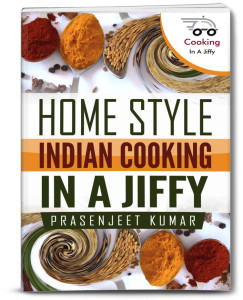

Leave a Reply