Professional Book Cover Designs for as Low as $5
- By Prasenjeet
- February 24, 2018
- 8 Comments
As an author, you know how important a book cover design is. An eye-catching cover is the first positive cue to a reader to make him click on the thumb nail, read your blurb, and sample your book. There are no two arguments about that.
The biggest challenge you face while getting your book covers designed is, however, the cost. The thousand dollar question (because that is what some of the high-brow authors claim to splurge on a ‘good’ book cover) then is: how much should you really spend to make your book cover look ‘professional’?
In this blog, I have been discussing many paths to designing your book covers frugally. I have been advising, that till you can afford it, you don’t need to buy any fancy tool or software (including Photo Shop). You can simply take a stock photo or drawing and use Microsoft’s Word or Power point or better still, a CreateSpace template to get a decent cover design at zilch.
I strongly urge you to play around like this and create your own covers even if you are not a graphic designer. Yes, your covers may occasionally look amateurish.
But in the process, you will develop an eye for a good looking cover and learn a lot about how a professional cover designer goes about creating one. This experience can then stand you in good stead when you have to choose the right cover designer for your book.
However, that is not the topic of discussion today.
The problem I wish to focus on is how you can you find a great cover designer at a rock bottom price.
Some authors advise to try out services like the ones offered at 99designs.com. Sure, you can find some really professional book cover designers there but look at their charges, at that range from $299-$1,199.
If you are new to indie publishing, and have yet to find many readers, I have been advocating through my “WITHOUT SPENDING A DIME” series of self-publishing books to be very, very frugal. You would look quite foolish if you spent $1199 on a fantastic cover design and then have only a trickle of sales over the next three months. And if you are publishing five books in a year, you can estimate what the cost would be for those ‘fantastic’ covers alone.
Let me admit upfront that in indie publishing, with no traditional publisher backing you up with his full arsenal of marketing tools, your sales are going to be slow. In fact, you could be selling only a few copies per month (if you are lucky and this is not meant to discourage you) especially at the start of your career.
This brings me to the main topic of the discussion today, which is, how do you find a professional cover designer who you can afford? Now, your level of what you can afford could be vastly different from what I can. But if low cost meant $5 and nothing more, then we could all agree that this service could be indeed termed affordable.
You may have heard of a place call Fiverr.com where you can find people offering all kinds of services, including researching, translating, editing, ghost writing and, of course, cover designing. Now I’ll readily agree that most people on Fiverr are part-time workers and even rank amateurs.
So today I would only recommend those cover designers who I have tried out personally and am happy with. But before you contact the cover designer, I strongly suggest that you pick up your stock photo or drawing, research the genre you are writing in and the kind of book covers that you like in that sector.
How to research your cover?
Remember a professional cover designer will only act on your instructions. They are no mind readers after all! So it is your job to give them the clearest possible instructions that you can manage. Also bear in mind that a cover designer will not read your book. They just don’t have the time. Only you know the content and ethos of your book. So you should choose your stock image and model covers carefully.
You can easily find stock images for your books at low cost from Dollarphotoclub.com.
Next, research your genre. Look at the covers of well-established authors in your genre. You can easily find them on Amazon. Look at everything: colour, font type, size, image, etc. These can tell you a lot about genre appropriateness.
For example, if you are writing Romance, don’t use a blood dripping font (which is used in Thriller or Horror genres) unless your book is a Romantic Horror or a Romantic Thriller. It is that simple.
If you want to know more, there is a very nice article from Kristine Kathryn Rusch about branding and genre where she does a great job of explaining different types of covers.
You can also look at BookBub. For that you will have to sign up with your e-mail address. As you may know, BookBub is quite an expensive advertising site for authors. They are extremely picky and accept very few authors for their marketing campaigns.
Since they are extremely expensive, it is presumed that they try to give their readers the best deal possible. So they claim to pay extremely close attention to book covers, blurbs, interiors, etc. If they feel that a book cover is not genre appropriate, they won’t accept the book. So it may not be a bad idea to browse through BookBub’s offerings in the genre that you are active in. When you do that and find a few covers that you like, you can save their titles and their Amazon links in a word document.
Most importantly go by your gut instincts. Only pick those covers that you really love. Finding the right cover is a fine balance between genre appropriateness and your personal tastes as an author. This is how art is. So my sincere advice is that you should do your own research but in the end just trust your instincts.
Professional Cover Designers on Fiverr
Here are a few cover designers I have worked with and would like to heartily recommend, without being affiliated to them in any way:
Amongst the eBook cover designers I have used, Alerrandre has been the best. His cover designs are eye-catching, attractive, beautiful and look good even in a thumbnail.
Here is a sample of what I had designed using the CreateSpace template myself for my book “The Ultimate Guide to Cooking Rice the Indian Way” and what Alerrandre did with the same image.

This is the cover I designed using the Createspace Cover Creator. All said and done, it is not too bad. But nothing fancy either.
Please bear in mind that Alerrandre permits only two rounds of revision. So be extremely clear in your mind of what exactly you are looking for, when you contact him.
Please also note that while he charges $5 for an eBook cover, his rates go up to $20 for the paperback/CreateSpace cover.
* Bojan:
Bojan also does a good job designing an eBook cover and I have used him for six of my covers.
Here is a sample of what I had designed using the CreateSpace template myself for my book “How to be an Author Entrepreneur WITHOUT SPENDING A DIME” and what Bojan did with the same image.

This is the cover I designed using the Createspace Cover Creator.
Bojan charges $10 for your Print cover, so he is a little cheaper than Alerrandre. But there are guys who do a paperback cover also at $5. So you can hold your horses till you come to the next paragraph.
One good point about Bojan is that unlike Alerrandre, Bojan offers you unlimited revisions. But still it is best to know your mind before you approach him.
This cover designer offers to convert your Kindle book cover into a Paperback cover for just $5. My strategy then has been to first get my eBook cover designed by either Alerrandre or Bojan and then send that to RK Designs for the paperback cover design.
Just remember that you must have the final page count for your paperback when you approach RK Designs. For this, you should first format your interior, create a PDF file and upload it on CreateSpace (or your other POD service). When the file passes through the CreateSpace review process, you will get the final page count number. Make a note somewhere.
Also preview your interior files to ensure that you don’t need to make any changes. You should then go to CreateSpace cover template, enter your trim size, page count, paper colour, etc and CreateSpace will create a ready-made cover template for you. Save the template in your project folder.
When you approach RK Designs, give them the full details. Attach your Kindle cover, CreateSpace Cover template, your back cover description and your author photo. They will then take 24 hours to design your Print cover.
Once they send you your Print cover, download the pdf on your computer and proof read everything to ensure that there are no typos. If you find one, then click on “Request modification” on the Fiverr Dashboard.
If everything is fine, I would still recommend NOT to ‘complete the order’ at this moment. First upload the cover on CreateSpace and let it pass through the review process which typically takes a day. Sometimes there could be minor difficulties.
The spine width, for example, could be too wide or too small or there may not be enough space to place the barcode on the back cover. In that case, you will have to click “Request Modification” and copy/paste the comment you received from CreateSpace. RK Designs is very cooperative and makes all the changes that you request.
Another important thing you should keep in mind is that if your page count is less than 130 pages, you should keep your spine BLANK. There should be NO lettering on your spine in that case.
Most of the time, RK’s paperback cover designs pass through the CreateSpace review process in a breeze. However, if there are any problems, RK Designs is extremely responsive.
How to write your instructions for cover designers?
When you are writing to them, give them some very basic details like your title, sub-title, author name, size: 1600 pixels wide x 2500 pixels long (I recommend this size because the cover then fits well everywhere Kindle, Draft2Digital, Google Play, Smashwords, etc).
Next send them a link to your sample covers on Amazon. Give them at least two or three so that they can get an idea of what you are looking for. You may also indicate where (top, bottom or middle) would you like the designer to place the title or your author name. I indicate this but also include that I leave the designer to exercise his or her full artistic freedom to ensure the best results. If you have knowledge on the type of font to use, you may include that as well but at the least send them the links so that they can understand your tastes and/or try to read your mind!
You may attach your instructions in a word document as there are character limitations on Fiverr. Also attach your stock image and you are done. Your cover designer can take off from there.
Your e-book cover design should then cost $5 + the Print cover should cost another $5. The total =$10, which I think is very reasonable for any fledgling author venture.
I hope this is helpful. Feel free to leave your comments below.
Do you know of any other cover designer who had done a god job for you around $5?
Have you used any other Fiverr Cover Designer, at any other price point, that you would be happy to recommend?
Have you tried any other site like Elance.com or Paypeopleperhour.com? If yes, how was your experience?
By the way I am currently trying my hands at writing a Romance Novel (my first). I shall keep you updated in due course.
Regards,
Prasenjeet
Dear Readers,
This blog has been a labour for love, so much so that I don’t carry any advertisements on it, lest they detract you from your reading experience.
However, there are costs associated with running any website. There are charges to be paid for the hosting account, domain name, email service and so on.
If you liked this blog post, therefore, and would like me to continue sharing my views in future, do please take a moment to consider supporting me by clicking on the PAY NOW button below.






























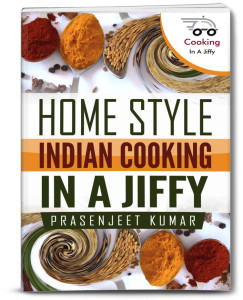

Do you know of any other cover designer who had done a god job for you around $5?
Yes. I’ve already mentioned Alerrandre from Fiverr.com. He is an amazing cover designer and understand what I want in one go.
I strongly urge you to play around like this and create your own covers even if you are not a graphic designer.
we can also create our own designs instead of paying an amount to designers
Yes you can even with word or PowerPoint.
Great list! So very helpful in so many ways. Will absolutely use your list for my backlink campaign. Thanks a lot!
we can also create our own designs instead of paying an amount to designers
Yes, we can. But they won’t look professional unless your graphic design skills are superb.